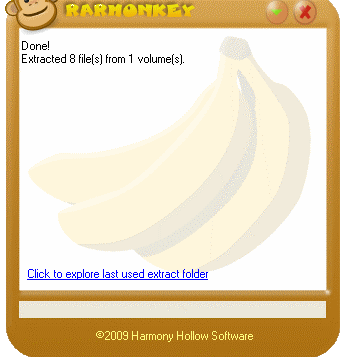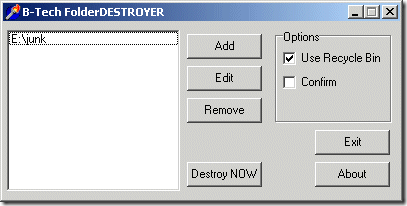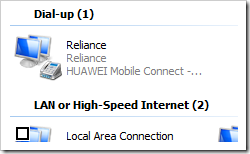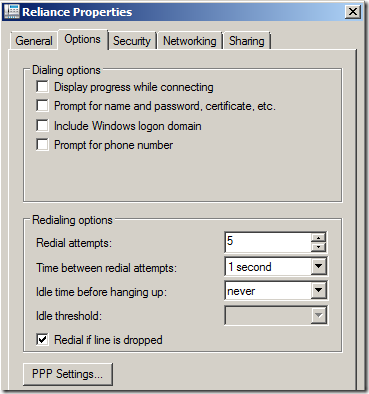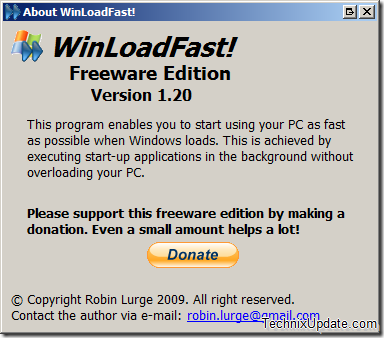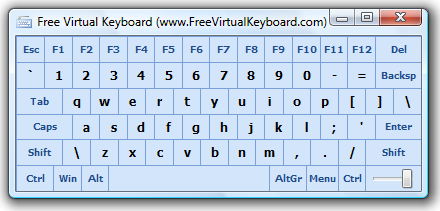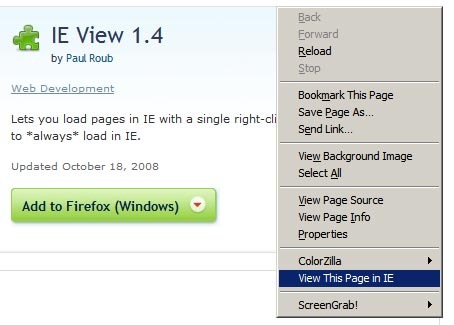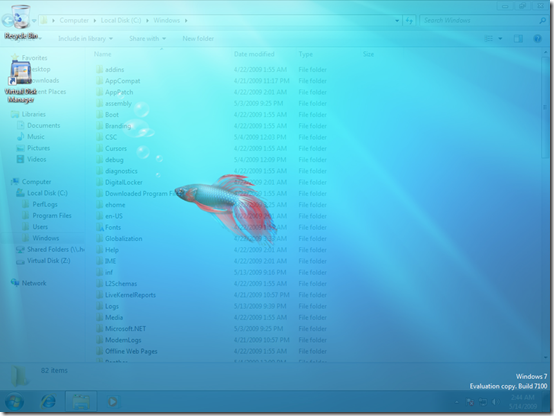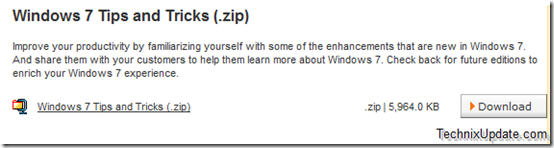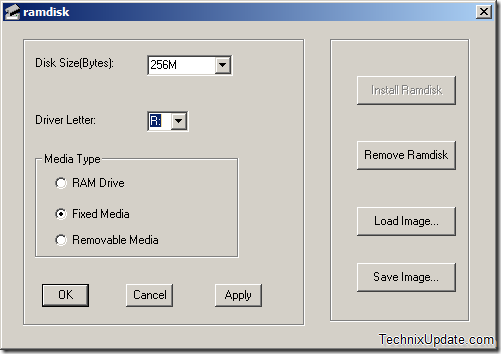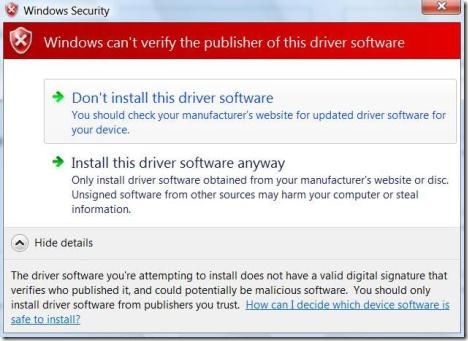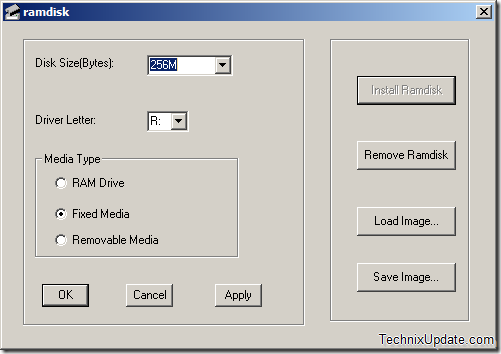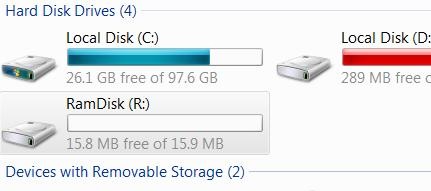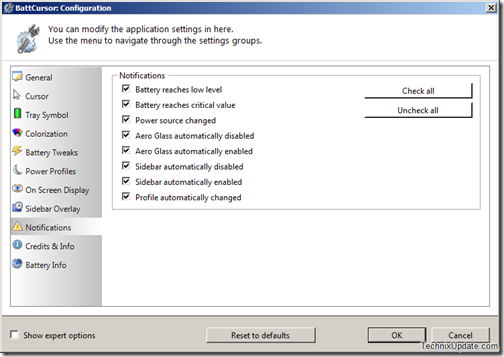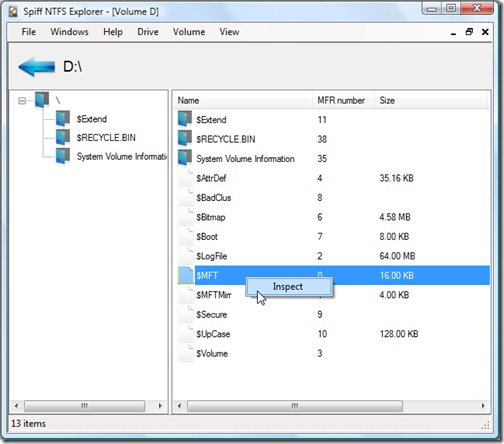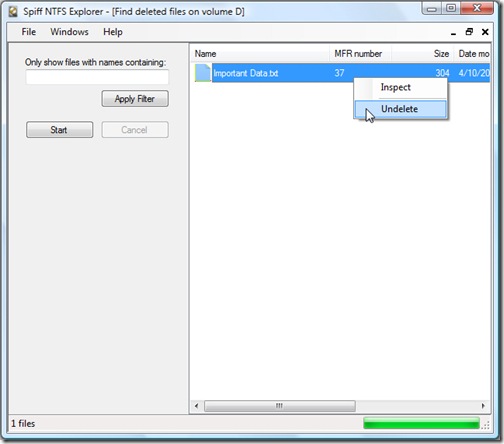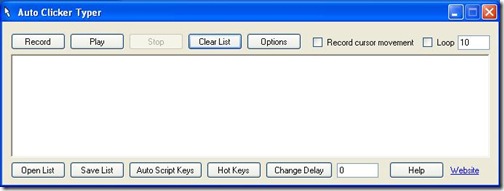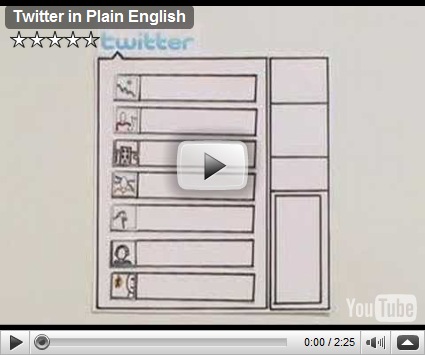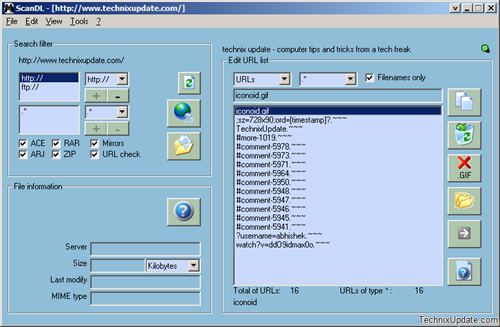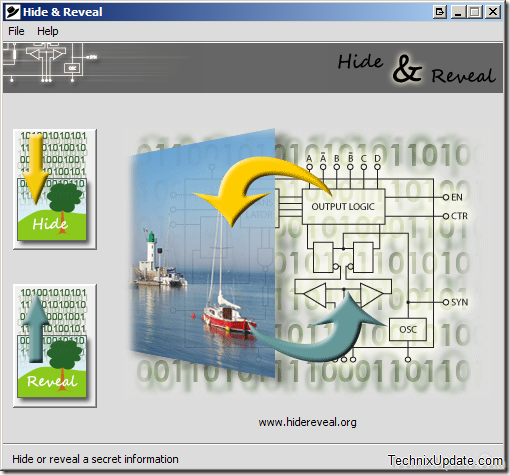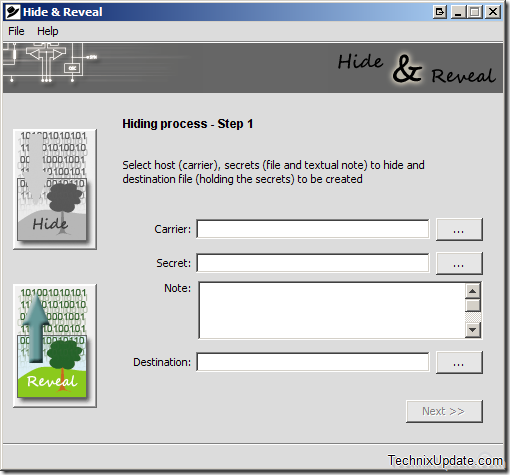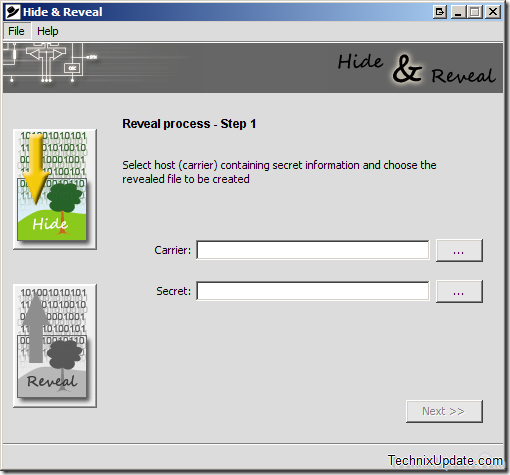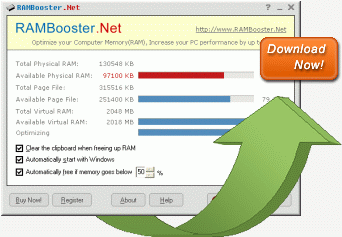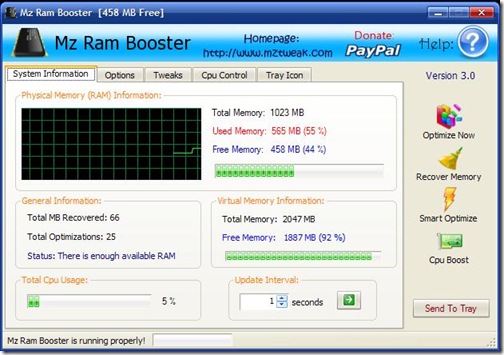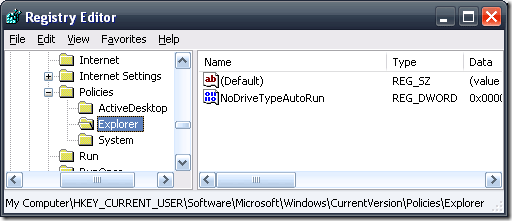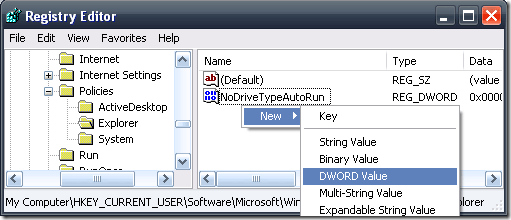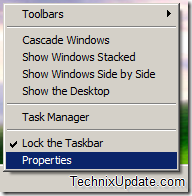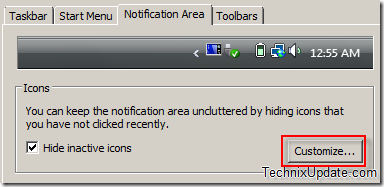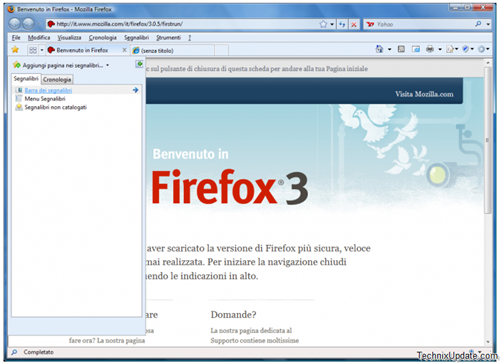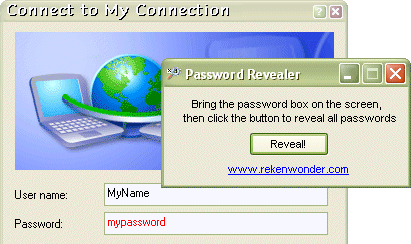There can be different ways to remove or disable this banner ad in yahoo messenger in version 9, 8 and 7. Lets discuss the methods to remove ads from different versions of yahoo messenger
Previously we told you about how to remove ads from yahoo messenger 9 with
A Patch, today we will tell you all the other methods A patch does not work for you.
Yahoo Messenger Tweaker is one such working tool which lets you remove yahoo messenger 9 final ads and also work on various other versions of yahoo messenger.
 Yahoo Messenger Tweaker performs the following functions
Yahoo Messenger Tweaker performs the following functions
1. Yahoo Messenger Advertisement Removal
2. Run Multiple Instances of Yahoo Messenger
3. Enable Tabbed chat windows
4. Change yahoo messenger title
Download Yahoo Messenger Tweaker
If none of the tools for blocking yahoo messenger ads blocking does not work then you can also disable yahoo messenger 9 final ad through simple registry hack.
1. Open Start Menu >> Run, type
regedit
2. Navigate to following registry path
HKEY_CURRENT_USER\Software\
Yahoo\pager\Locale
3. In the right pane you will see a value named
Enable Messenger Ad with default value as 1. Set the value to 0.
4. You will need to restart your computer once to make the settings come inti effect.
In Order to remove ads banner in yahoo messenger 8 you can try this
batch file which automatically disables ads or you can also try
yahoo messenger ad remover to block ads banner
Another tool which will help you remove ads banner in yahoo messenger 8 is called
YM Ad Banner Remover which supports removal of ads from the following yahoo messenger versions
Yahoo Messenger 8.1.0.209
Yahoo Messenger 8.1.0.195
Yahoo Messenger 8.0.0.716
Yahoo Messenger 8.0.0.711
Yahoo Messenger 8.0.0.701
Yahoo Messenger 8.0.0.683
Yahoo Messenger 8.0.0.682
Yahoo Messenger 8.0.0.508
Yahoo Messenger 8.0.0.506
Yahoo Messenger 8.0.0.505
Yahoo Messenger 7.5.0.819
Yahoo Messenger 7.5.0.814
Yahoo Messenger 7.5.0.811
Yahoo Messenger 7.5.0.647
Yahoo Messenger 7.5.0.333
If you still use yahoo messenger for any reason and do not to upgrade to the latest yahoo messenger 9, then here is the way on how to remove ads from yahoo messenger 7
The google operating system has made a batch file which remove all the ads in yahoo messenger 8 and 7, you can download from
here or else you can use the
YM Ad patch to remove advertisement and let you do lot more other things
There is also a free tool
Y.AddsRemover removes ads on yahoo messenger, yahoo chat ad, Yahoo! Chat ad, YM PM ads etc.